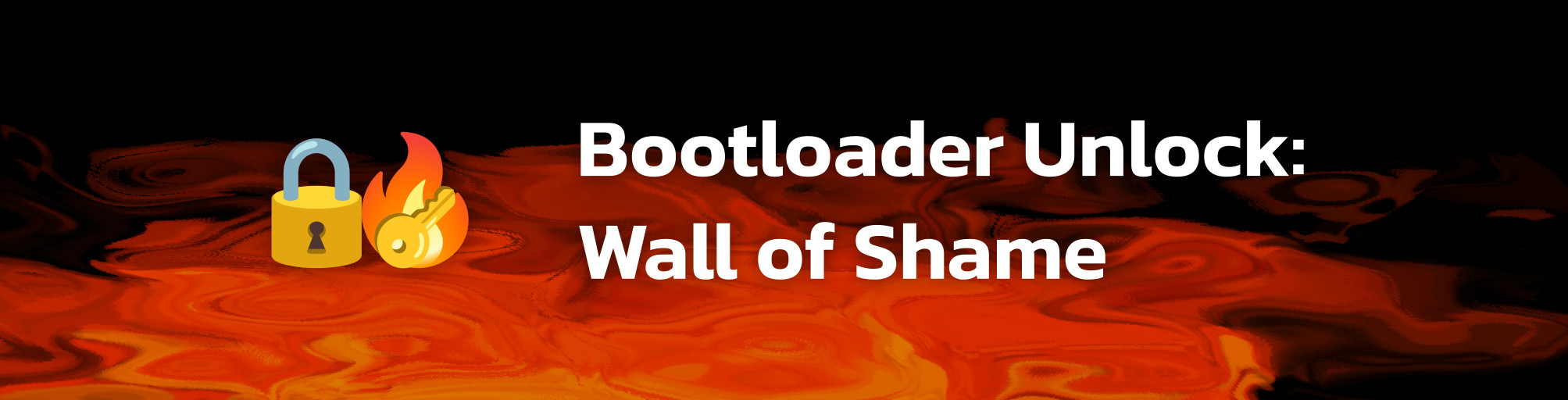
Keeping track of companies that "care about your data 🥺"
[Switch to Russian translation](ru/README.md)

[](https://github.com/melontini/bootloader-unlock-wall-of-shame/blob/main/LICENSE)
## Why?
Over the past few years, a suspicious number of companies have started to "take care of your data", aka block/strictly limit your ability to unlock the bootloader on your *own* devices.
While this may not affect you directly, it sets a bad precedent. You never know what will get the axe next: Shizuku? ADB? Sideloading? I thought it might be a good idea to keep track of bad companies and workarounds.
If you know of specific details/unlocking methods, please PR them or drop them in the [discussions](https://github.com/melontini/bootloader-unlock-wall-of-shame/discussions)
# The list:
> [!CAUTION]
> Reminder that no matter how nice a company is,
> you should not trust them unless their unlock process is 100% offline!
## ⛔ Avoid at all costs!
### [Huawei/Honor](/brands/huawei/README.md)
### [HMD Global/Nokia](/brands/nokia/README.md)
### [Vivo/IQOO](/brands/vivo/README.md)
### [OPPO/Realme](/brands/oppo/README.md)
### [Xiaomi/Redmi/POCO](/brands/xiaomi/README.md)
### [Samsung](/brands/samsung/README.md)
### [ZTE](/brands/zte/README.md)
### [LG](/brands/lg/README.md)
### [HTC](/brands/htc/README.md)
### [Meizu](/brands/meizu/README.md)
### [Asus](/brands/asus/README.md)
### [Alcatel](/brands/alcatel/README.md)
### [Apple](/brands/apple/README.md)
## ⚠️ Proceed with caution!
### [Motorola/Lenovo](/brands/motorola/README.md)
### [OnePlus](/brands/oneplus/README.md)
### [Fairphone](/brands/fairphone/README.md)
### [Sony](/brands/sony/README.md)
### [Microsoft](/brands/microsoft/README.md)
## ℹ️ "Safe for now" :trollface:
### [Google](/brands/google/README.md)
### [Nothing](/brands/nothing/README.md)
### [Umidigi](/brands/umidigi/README.md)
# Misc info
## Custom AVB Keys
Custom Android Verified Boot keys is a feature which allows you to run a custom OS with a locked bootloader.
It's rare to see a device which supports custom AVB keys, but some devices can be found [here](https://github.com/chenxiaolong/avbroot/issues/299).
## Universal SOC-based methods
### Kirin
Kirin 620, 650, 655, 658, 659, 925, 935, 950, 960:
It's possible to unlock using testpoints and [PotatoNV](https://github.com/mashed-potatoes/PotatoNV) (Read the readme)
### MediaTek
If you own a MediaTek device exploitable by [mtkclient](https://github.com/bkerler/mtkclient) you can unlock the bootloader using that.
If it also happens to be an OPPO/Realme device and you need to access fastboot: [lkpatcher](https://github.com/R0rt1z2/lkpatcher) ([web version](https://lkpatcher.r0rt1z2.com/))
### Unisoc
If you own a phone with the Unisoc ud710 or ums512 SOCs you can look into this exploit: [CVE-2022-38694_unlock_bootloader](https://github.com/TomKing062/CVE-2022-38694_unlock_bootloader)
Otherwise, you can also look into this: [Spectrum_UnlockBL_Tool](https://github.com/zhuofan-16/Spectrum_UnlockBL_Tool)
This: [xdaforums.com](https://xdaforums.com/t/alldocube-t803-smile_1-bootloader-unlock-w-unisoc-t310.4393389/)
Or this: [subut](https://unisoc-android.github.io/subut/)
### Qualcomm
There's no Universal Qualcomm method, unfortunately.
Although some of these might work for you:
The general exploit:
[alephsecurity.com](https://alephsecurity.com/2018/01/22/qualcomm-edl-2/) the bootloader unlock section.
Xiaomi Mi A1 and maybe all MSM89** manufactured before 2018:
[EDLUnlock](https://github.com/Giovix92/EDLUnlock)
***